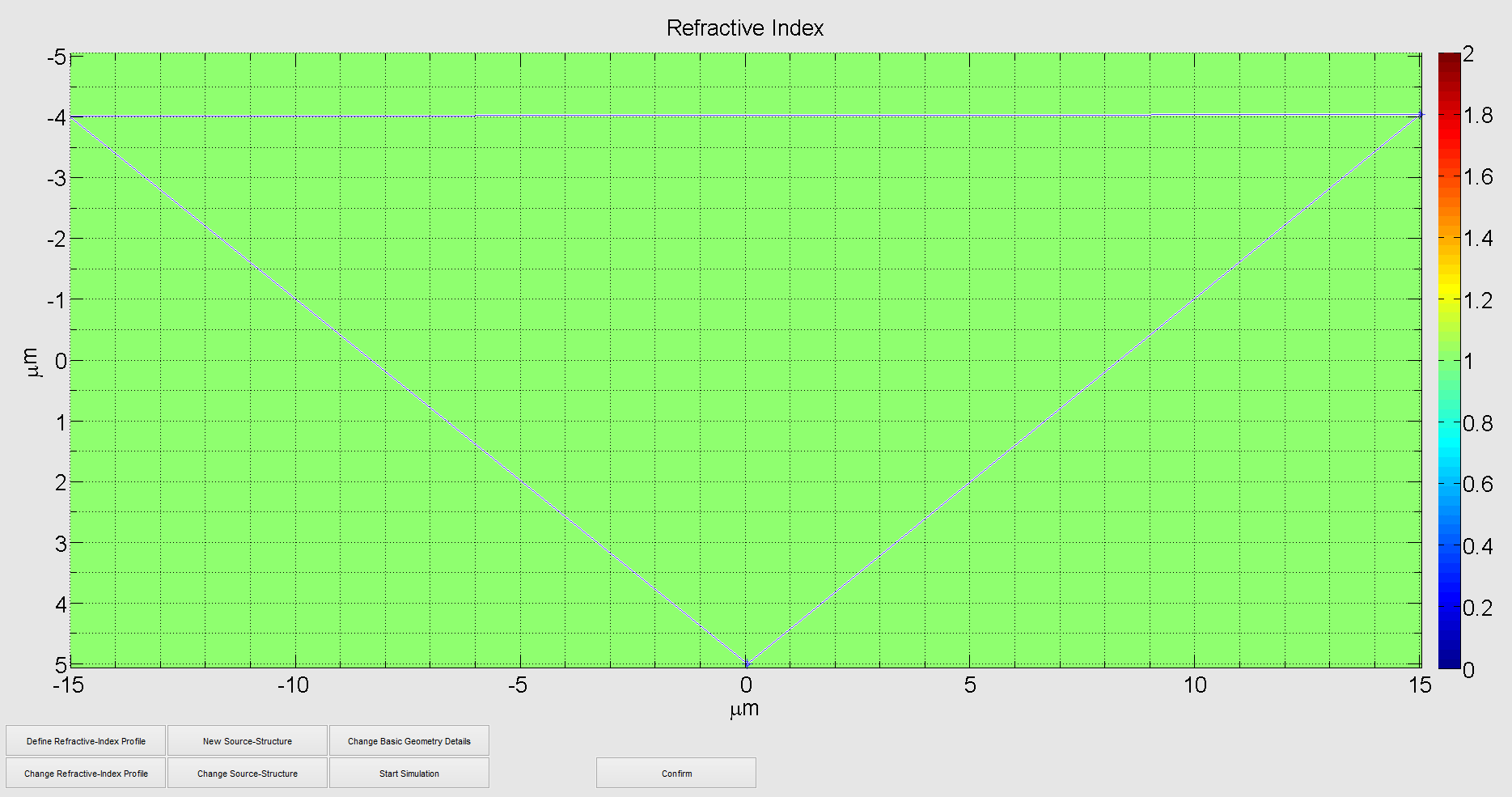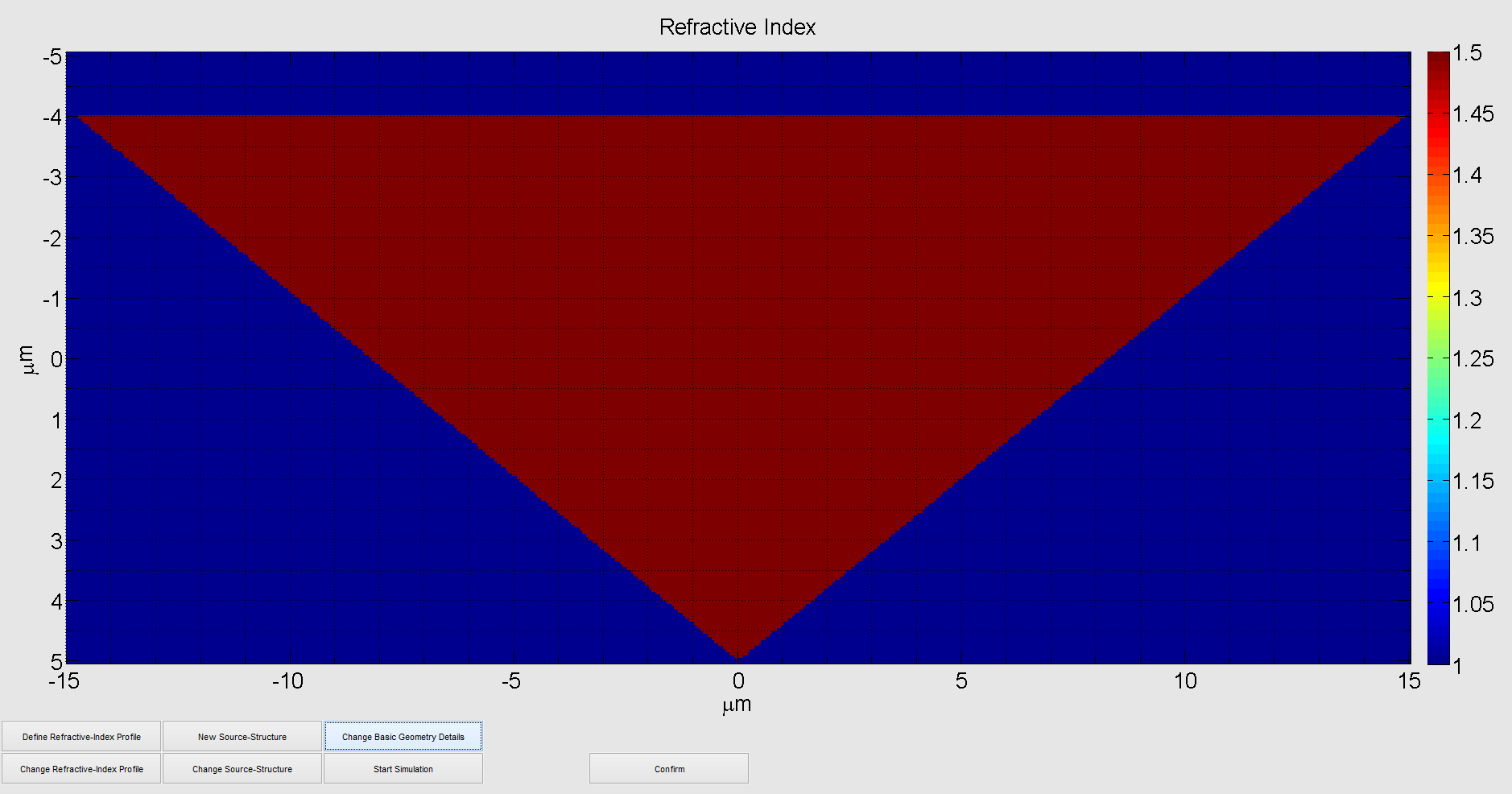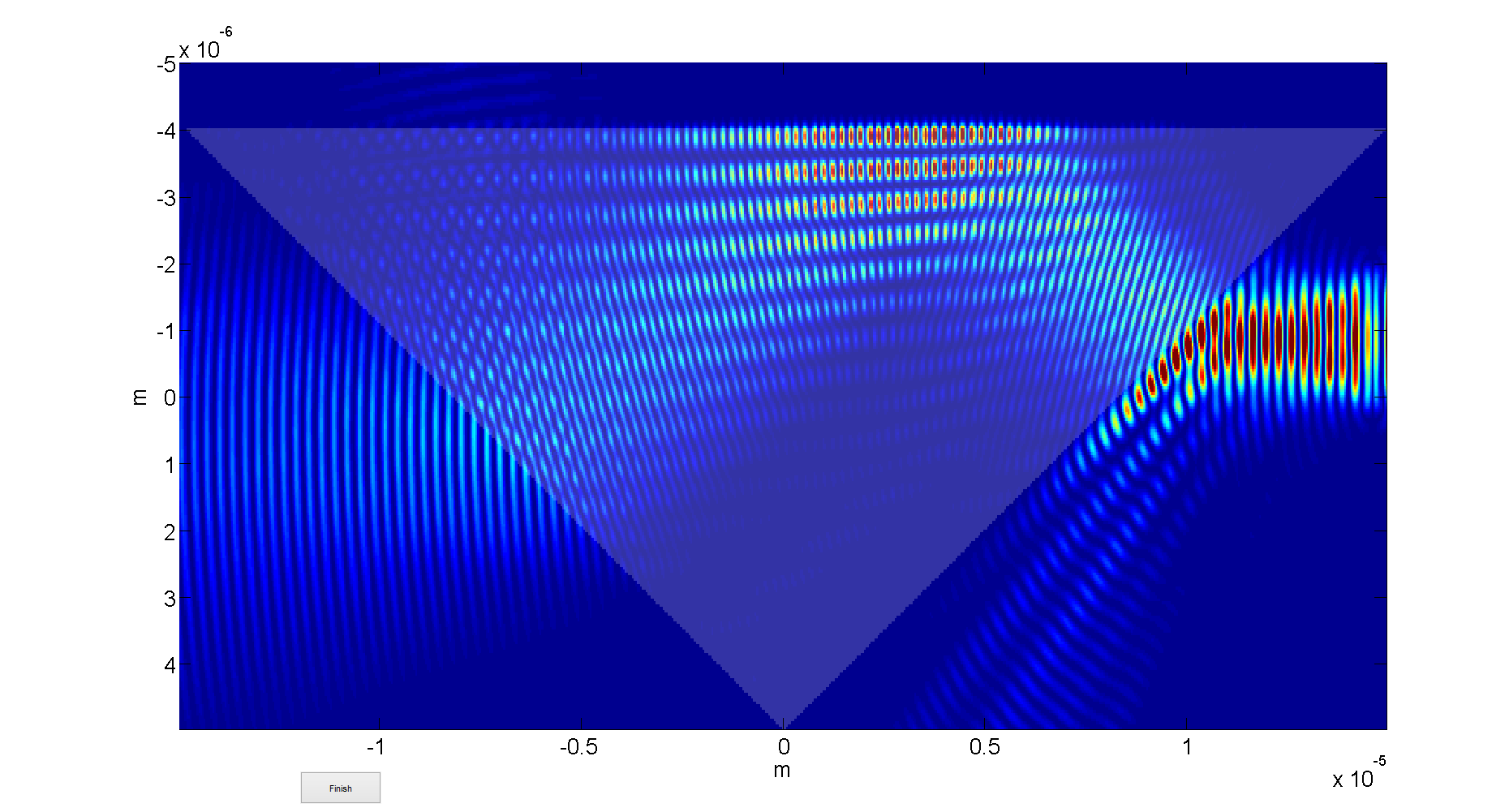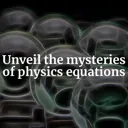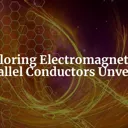![]() In this second tutorial we will show how to define a refractive index profile n(r) within the interactive FDTD toolbox. We will simulate the total internal reflection in a glass prism using a Gaussian shaped beam.
In this second tutorial we will show how to define a refractive index profile n(r) within the interactive FDTD toolbox. We will simulate the total internal reflection in a glass prism using a Gaussian shaped beam.
After we got to know the general handling of the iFDTD toolbox in the first tutorial, we advance now to interesting physics. Introducing a simple refractive index profile in the form of a prism will allow us to illustrates a lot of interesting electromagnetic effects like the Goos-Hänchen shift, evanescent coupling or simply the diffraction of a Gaussian beam with ease.
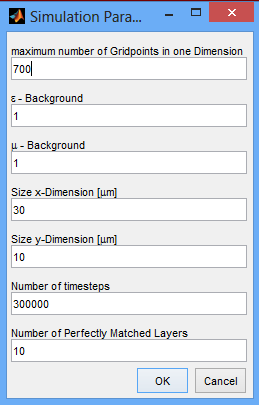
After confirmation, click on "Define Refractive Index Profile" to define a dielectric structure - in our case a prism. Now a "structure" window appears and we can set different parameters:
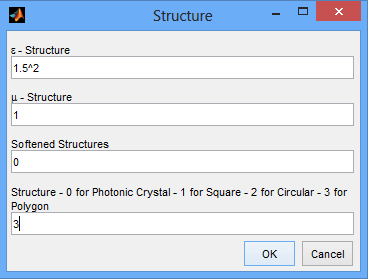
Softened Structure: You can force a soft onset of the refractive index profile - 1 for yes and 0 for no.
Structure: which type of structure - there are 4 options you can choose from: three standard forms like a rectangular, circular or polygonic structure. Moreover, you can define a photonic crystal. If you choose photonic crystal, a second dialog will pop up where you can define the sizes of your primitive cell and the sizes of your included structure which we will discuss in the third tutorial.
To define the glass prism we have chosen a "Polygonic Structure" in the dialog. The structure is set by clicking at the positions where a polygon edge is desired. To close the polygon, the last point has to be identical with the first one. First set the polygon and confirm:
Defining the prism as a polygon (above). After confirmation, it should look like this:
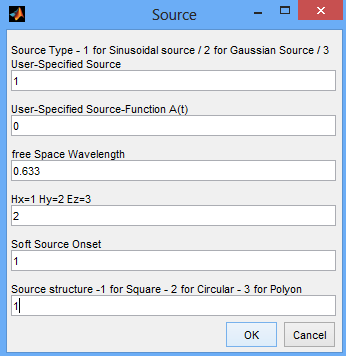
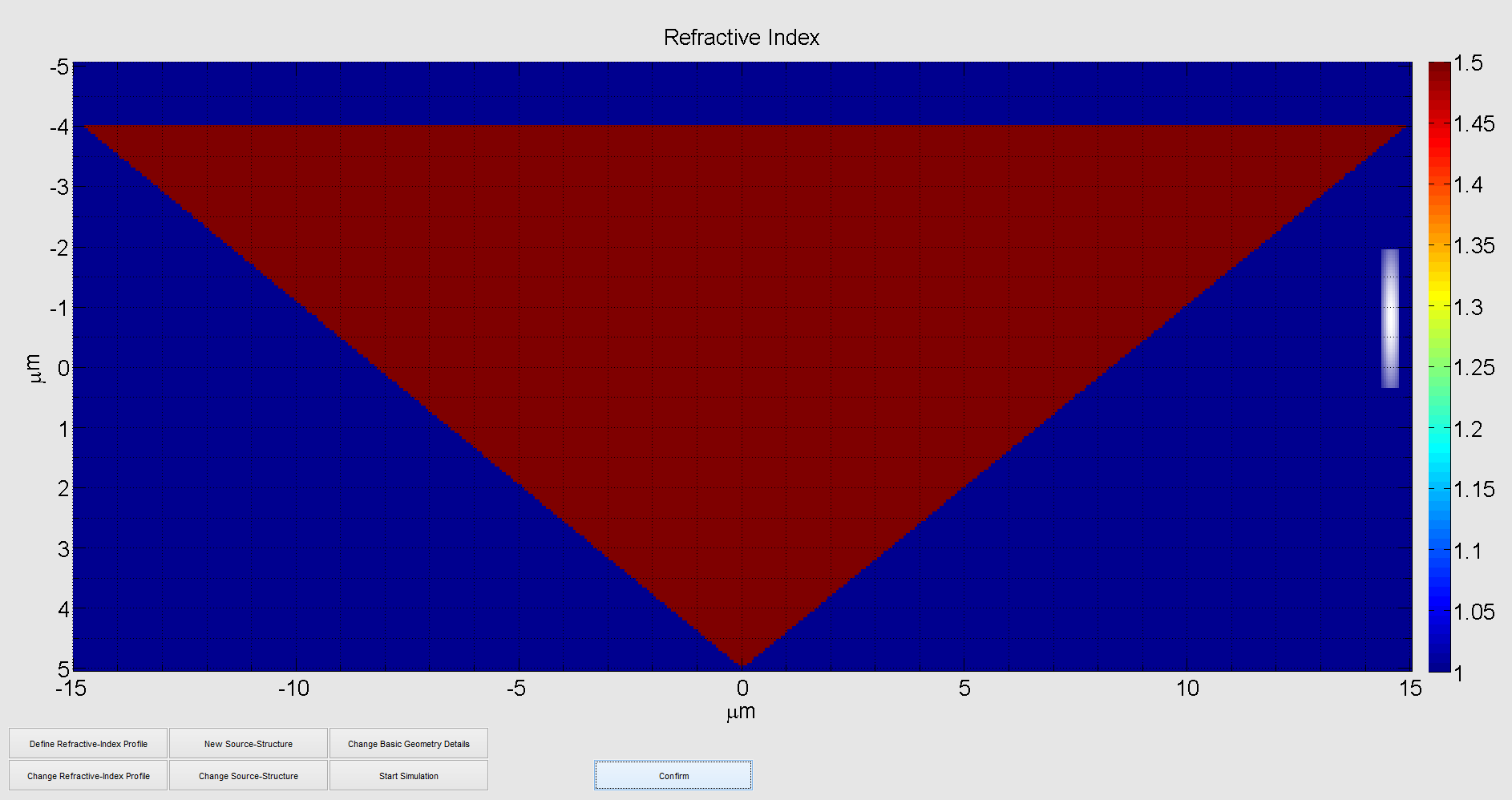
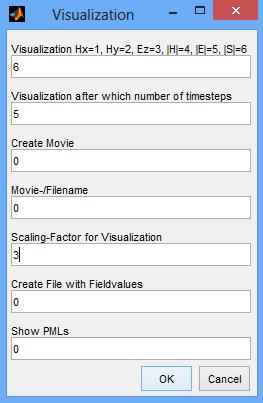
Total internal reflection inside a prism. Direct movie output from the iFDTD simulation.